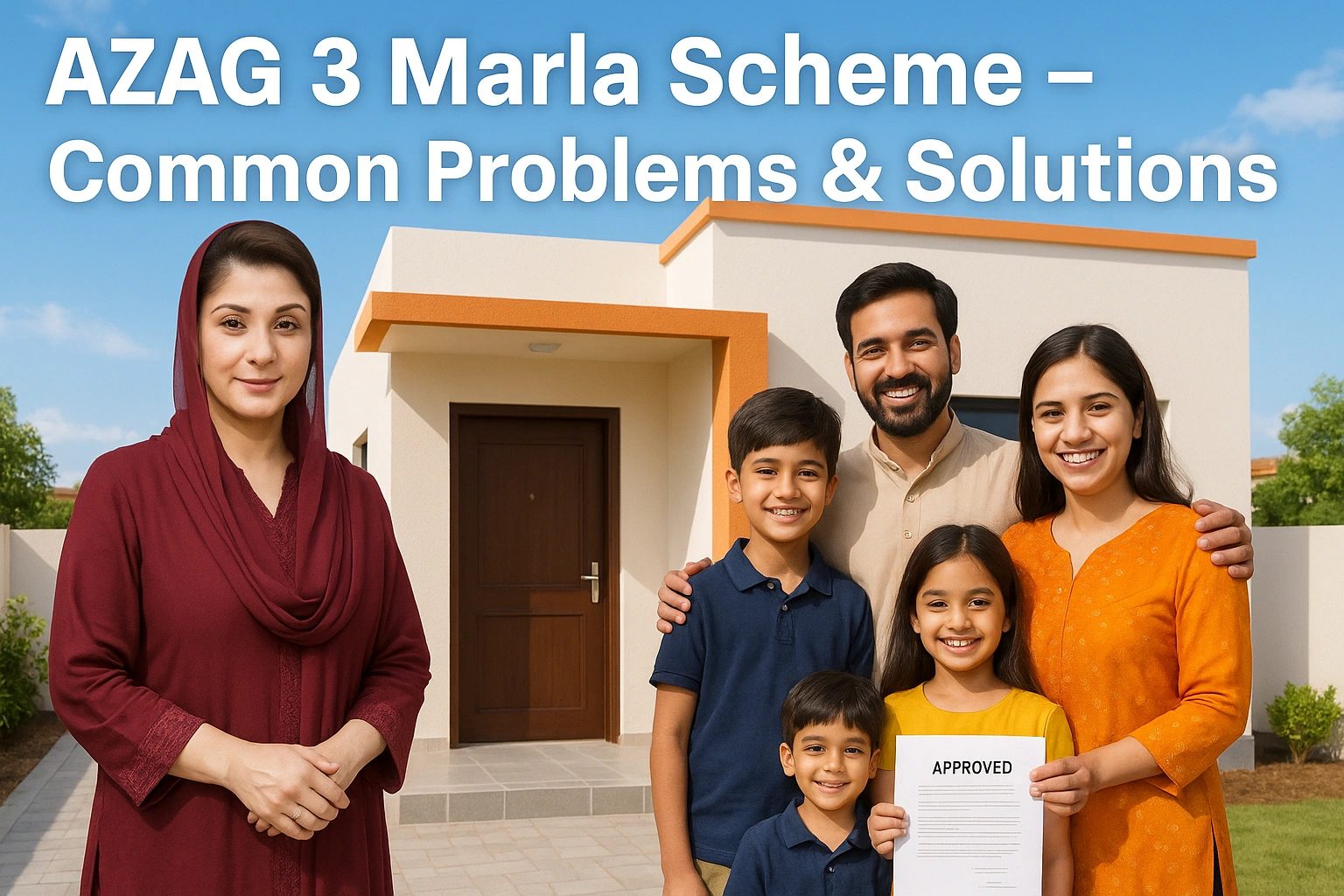The Apni Zameen Apna Ghar (AZAG) Scheme 2025 is a major step by the Punjab government to help low-income families, especially those in rural areas, own a piece of land. Under the leadership of Chief Minister Maryam Nawaz Sharif, this program offers free 3-marla residential plots to eligible citizens. But while the idea is life-changing, many applicants face issues during the registration process. From rejected applications to technical errors, the problems can be frustrating.
Here’s a clear and easy guide to help you solve the most common AZAG application problems and ensure your reapplication is successful.
1. Poor Internet Connection During Registration
Many applicants in rural areas struggle with slow or unstable internet. This can cause incomplete submissions or even total failure to submit the form.
What Happens?
-
The form gets stuck during submission.
-
System errors prevent saving or confirming details.
-
The server doesn’t register your application.
What’s the Solution?
-
Use a reliable internet connection, preferably Wi-Fi.
-
If that’s not possible, visit a nearby government registration center.
-
Always check if your earlier attempt was recorded. If not, submit a fresh application.
Tip: Never rush while filling out forms online. Wait for each page to load properly and double-check before hitting submit.
2. Document Upload Errors
Another common reason for rejection is the incorrect submission of documents. The AZAG system is strict about clarity and accuracy.
Common Mistakes Include:
-
Uploading blurry or low-resolution images
-
Submitting wrong file formats (like photos instead of PDFs)
-
Mismatched names, CNIC numbers, or outdated documents
How to Fix It:
-
Scan your documents using a good scanner or a smartphone with a high-quality camera.
-
Ensure names and numbers match your official CNIC exactly.
-
Upload only clear, recent documents in PDF or JPEG format.
-
Keep file sizes under the portal’s limit to avoid upload failure.
Tip: Recheck all document names and details before uploading. Even a small spelling error can result in rejection.
3. Mistakes in Personal Information
Many people make small mistakes while entering their name, CNIC number, or mobile number. Unfortunately, these small errors often lead to automatic rejection.
Examples of Common Errors:
-
Spelling mistakes in name or father’s name
-
Entering an incorrect or unregistered mobile number
-
Typing errors in the CNIC number
The Fix:
-
Double-check all details before final submission.
-
If the portal doesn’t allow editing, you’ll need to reapply from scratch.
-
Use your original documents as a reference while entering details.
Tip: Make sure your mobile number is registered in your name, as this is used for OTP and verification.
Also Read: PM Laptop Scheme Phase 4 Deadline Extended – New Date Announced!
4. Missing or Invalid Required Documents
Before you start the application or reapplication process, gather all the required documents. Missing even one can lead to instant disqualification.
Required Documents Include:
-
Valid CNIC (issued by NADRA)
-
Passport-size photograph
-
Mobile number in your name
-
Latest utility bill
-
Special documents if applicable:
-
Widow: Husband’s death certificate
-
Divorced woman: Divorce certificate
-
Disabled person: Certified disability report
-
What to Do:
-
Keep clear copies ready in the correct format.
-
Check that names and dates on all documents match your CNIC.
-
Make sure documents are not expired or outdated.
Tip: Use a document checklist and verify each item before uploading.
5. Step-by-Step Reapplication Guide
If your initial application was rejected, don’t panic. You can reapply by following a simple process on the official AZAG portal.
How to Reapply:
-
Visit azag.punjab.gov.pk
-
Click on “Register Now”
-
Enter your CNIC and name exactly as shown on your CNIC
-
Provide your registered mobile number
-
Create a strong password and confirm it
-
Enter the CAPTCHA code (refresh if it’s hard to read)
-
Click on Register Now
-
If you don’t receive a verification email, click “Resend Verification Email”
Important Tip: Use only authentic, matching information to prevent another rejection.
Conclusion
The Apni Zameen Apna Ghar (AZAG) Scheme 2025 is a golden opportunity for low-income families in Punjab to own a small piece of land and build a secure future. However, the process of applying can be tricky if not done properly. From unstable internet connections to minor spelling mistakes or poor document uploads, many issues can lead to application rejection.
But the good news? Every problem has a solution. By carefully following the reapplication steps, using stable internet, uploading clear and correct documents, and ensuring all information matches your official records, you can improve your chances of acceptance significantly.
Don’t rush the process—take your time to do it right. And if you’re stuck, don’t hesitate to get help from the AZAG helpline or your local government office. Remember, this plot could change your life. Make sure you apply the right way!
FAQs
1. What are the most common reasons for AZAG application rejection?
Common reasons include incorrect personal details, document mismatches, low-quality uploads, unstable internet during form submission, and unregistered mobile numbers.
2. Can I reapply if my application was rejected once?
Yes, you can reapply. Make sure to fix the issue that caused the rejection—whether it’s a document error, wrong information, or a submission problem—and follow the proper steps on the AZAG portal.
3. What should I do if I don’t have internet access?
Visit your nearest government-authorized registration center where you’ll get help filling out the form using a stable internet connection.
4. How can I know if my application was submitted successfully?
After registration, log in to your account on the AZAG portal, go to the dashboard, and check your application status. If there’s a problem, the portal will usually display a message or instruction.
5. Who can I contact for help if my problem continues?
You can call the AZAG helpline at 0800-09100, or visit your local Assistant Commissioner (AC) or Deputy Commissioner (DC) office for support with reapplication, document verification, or any technical issue.