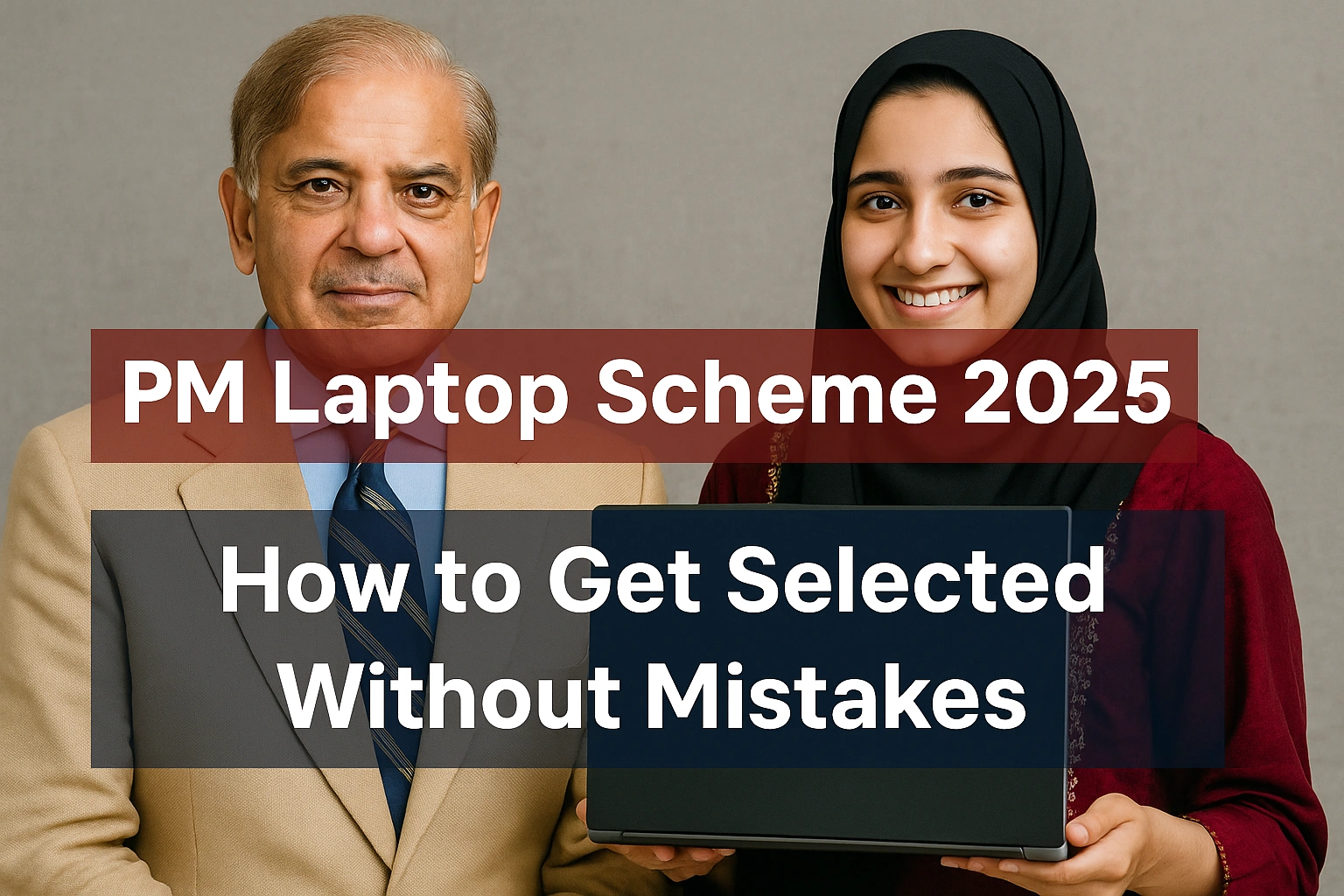Applying for the PM Laptop Scheme 2025 is a great opportunity, but the real challenge lies in getting selected. Every year, thousands of students apply — yet many are rejected not because they are ineligible, but because they make avoidable mistakes. If you want to improve your chances and get shortlisted, here’s a professional, step-by-step guide to help you navigate the process correctly.
Start with the Right Eligibility
Before even applying, make sure you meet the basic eligibility criteria:
-
You are enrolled in an HEC-recognized public sector university
-
You are currently studying in BS (4-year), Master’s, MPhil, or PhD program
-
You have a valid CNIC or B-Form
-
You have not received a laptop in any previous PM Laptop Scheme
-
Your university is listed on the official portal www.pmyp.gov.pk
Skipping this step is the first and most common mistake — always confirm your institution’s eligibility.
Submit Accurate and Complete Information
Students often rush through the application form, resulting in typos, mismatched CNICs, or incorrect academic records. These errors can get your application rejected during verification.
Tips to avoid this:
-
Cross-check your CNIC number, university ID, and personal details
-
Use an active email and phone number
-
Ensure your academic details match your university records exactly
Take your time. A single digit or typo can cost you your place on the merit list.
Upload Clear and Valid Documents
The PM Laptop Scheme requires you to upload several documents, including:
-
CNIC or B-form
-
University Student ID
-
Latest transcript or marksheet
Make sure your documents are:
-
Clearly scanned or photographed
-
Not cropped or blurry
-
Properly labeled (e.g., “Transcript.jpg” not “Image123.jpg”)
Incorrect or unreadable uploads are a major reason for application rejection.
Follow Up with Your University
Once your application is submitted, your university must verify your data. If your department doesn’t send your information to HEC, your application may remain stuck in “Pending” status.
What you should do:
-
Contact your university’s focal person
-
Ask them to confirm your enrollment and academic status
-
Ensure your data is submitted within HEC’s verification timeline
Check Application Status Regularly
Many students forget to check their status after applying. Your application could require action or show errors that you won’t know unless you check.
Visit www.pmyp.gov.pk > “Laptop Scheme” > “Application Status” using your CNIC or tracking ID.
If your status says:
-
“Submitted” – You’re in the system
-
“Verification in Progress” – Your university is reviewing
-
“Shortlisted” – You’re selected!
-
“Rejected” – Check the reason and take action if possible
Avoid Common Mistakes
Here’s a quick list of things NOT to do:
-
Don’t use someone else’s CNIC
-
Don’t apply from an ineligible institution
-
Don’t apply multiple times (you may get disqualified)
-
Don’t ignore university announcements
-
Don’t delay — the last date is May 20, 2025
Conclusion
Getting selected in the PM Laptop Scheme 2025 isn’t about luck — it’s about preparation, accuracy, and follow-through. Avoiding small mistakes can make a big difference. Start by understanding the rules, apply with correct data, get your documents verified, and stay connected with your university.
This scheme is more than a free device — it’s a gateway to learning, growth, and opportunity. Don’t miss it by making preventable errors.